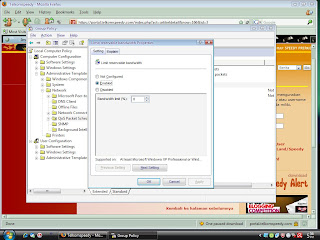Okay, this is my new post and I will tell something great, especially for our country Indonesia. 2 days ago, my friend told me to search "WiMAX" in Google. He say that WiMAX is more stronger, cheaper, and modern than WiFi. Look at the picture (((it is taken from p1 official website))). And wooow, WiMAX speed is more, more, and more than Dial-Up Connection!
I think I doesn't need to explain what is WiMAX, you can search the description in Internet. I just tell u what can WiMAX do. The other benefit from WiMAX, WiMAX can reach until 50km internet coverage in a area! Just compare with WiFi, it just can reach 100m internet coverage. In that case, WiMAX can help u to have a internet connection in the garden (outdoor). In the future, it is very good for businessman, because he can work in garden and look good view than a work room; that (work room) make human very-quick-boring and tired. It is very good for mobility too. And what do you think about the price? It is a cheaper one! Look at the price list in p1 official web.
Now, WiMAX is not yet available in our country. But, in Malaysia WiMAX is already operated. Why Indonesia not install WiMAX? It is because WiMAX can make a call without any fee or cost. You can imagine, how many Cellular Operator in Indonesia going to broke because of it. It is my opinion, but technology are very fast develop one. Indonesia must think about it. Don't make Indonesia out of date in technology than other countries.
I think I doesn't need to explain what is WiMAX, you can search the description in Internet. I just tell u what can WiMAX do. The other benefit from WiMAX, WiMAX can reach until 50km internet coverage in a area! Just compare with WiFi, it just can reach 100m internet coverage. In that case, WiMAX can help u to have a internet connection in the garden (outdoor). In the future, it is very good for businessman, because he can work in garden and look good view than a work room; that (work room) make human very-quick-boring and tired. It is very good for mobility too. And what do you think about the price? It is a cheaper one! Look at the price list in p1 official web.
Now, WiMAX is not yet available in our country. But, in Malaysia WiMAX is already operated. Why Indonesia not install WiMAX? It is because WiMAX can make a call without any fee or cost. You can imagine, how many Cellular Operator in Indonesia going to broke because of it. It is my opinion, but technology are very fast develop one. Indonesia must think about it. Don't make Indonesia out of date in technology than other countries.